Refferal Bookmarklet
Copy the code below and paste it into your browser's bookmarks as a new bookmark:
Once copied, save it as a bookmark in your browser. Clicking the bookmark (or running it) on a webpage will display the referrer (as seen by Analytics tools) it also displays common UTM tags.
This bookmarklet will allow you to see the referral information from the page and display - this information is used by analytics packages to list the source, if it is blank and there are no tracking tags (UTM or GCLID) then it will be listed as direct. I use this to see if tracking from different websites or tools are being tracked in analytics.
How do I add it as a bookmarklet ?
Add this page to your favourites, edit the link within the bookmark and paste in the code from above .
What does it do
When you run it on a page it will display the referrer that is seen in JavaScript.
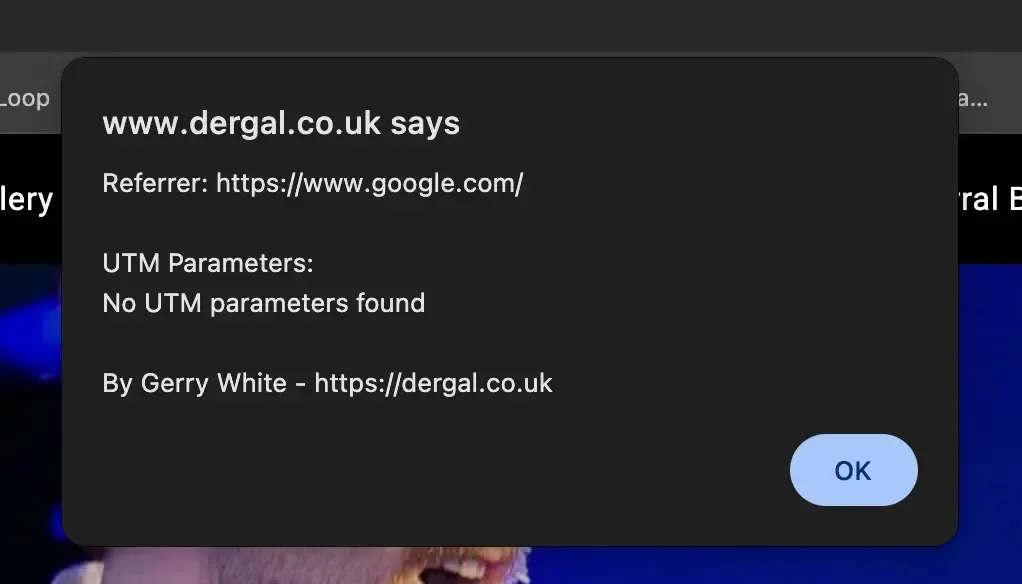
Where can I find out more about referrer and how it all works?
Recover (direct / none) traffic in Google Analytics? Here’s the guide! by Arnout Hellemans
